Here's how you can use the Forest Society's Mobile App for the 5 Hikes Challenge if you are already a registered participant.
- First, download the app onto your smartphone.
- Create an account on the app by going to the "me" icon in the bottom right-hand corner of the homescreen. You will need an account to use the challenge function.
- Use this link to get to the 5 Hikes Challenge page in the mobile app, or the QR code below.

- Review the OuterSpatial guide to participating in a challenge.
- "Enroll" in the challenge and begin checking off locations you have visited.

How to Navigate the Challenge in the App
- Step 1: Navigate to the "Challenges" tab on the home screen in the app, once you are in the NH community, and open 5 Hikes Challenge 2024 by tapping "View Challenge Details."
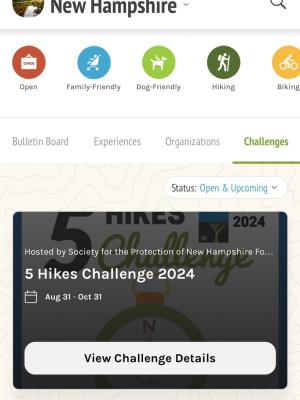
Step 2: Open a location to find out more about it and then check-in once you have finished visiting the destination (you should be able to check-in after you get home and not just on location). You can also sort by distance from your location or alphabetically.
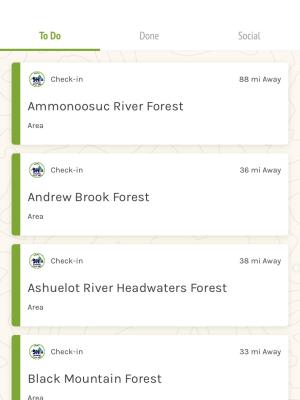
See options to sort by distance or alphabetically at the bottom of your screen:

- Step 3: Post a photo, if you want, by clicking the large red + sign. You can check-in, add a photo, or add a post. It's always nice to share what conditions you're finding on the ground and interesting flora or fauna for others.

- Step 4: View the leaderboard under "social"
Need help?
- How to reset your password or ask OuterSpatial for help.
